Sabtu, 24 November 2012
CARA MEMBUAT FAN BOX TWEETER MENGAMBANG DI BLOG
03.10
No comments
- Login ke BLOG
- Click Blog Title → Template → Edit HTML.
- Click Proceed Button.
- cari kode </body>
- copas kode ini
<script type='text/javascript' src='http://ajax.googleapis.com/ajax/libs/jquery/1.7.2/jquery.min.js?ver=1.7.2'></script>
<script type="text/javascript">
jQuery(document).ready(function() {jQuery(".tehtbox").hover(function() {jQuery(this).stop().animate({right: "0"}, "medium");}, function() {jQuery(this).stop().animate({right: "-235"}, "medium");}, 400);});
</script>
<style>
.tehtbox{background:url(http://lh5.googleusercontent.com/-q9_zbB_3388/UCOvETdEQpI/AAAAAAAAA4o/F0CfR3hxuk0/s100/Twitter.png) no-repeat scroll left center transparent!important;float:right;height:250px;width:230px;z-index:99999;position:fixed;right:-235px;top:20%;padding:0 5px 0 40px}
.tehtbox div{margin-right:-8px;border:3px solid #00bef6;background:#fafafa;padding:0}
.tehtbox a{font-size:10px;margin-left:40px}
</style>
<div class="tehtbox">
<script type="text/javascript" src="http://s.moopz.com/fanbox_init.js"></script>
<div id="twitterfanbox">
<script type="text/javascript">fanbox_init("hasanwirayuda58");</script>
<a href='http://www.techehow.com/2012/08/add-twitter-fan-box-to-blogger.html'>Get Twitter Fan Box Widget</a>
</div>
</div>
</body>
6.ganti nama yang merah dengan twetermu
7.klik save




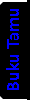











0 200 komentar:
Posting Komentar